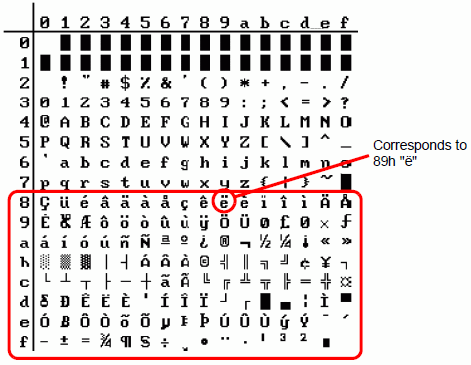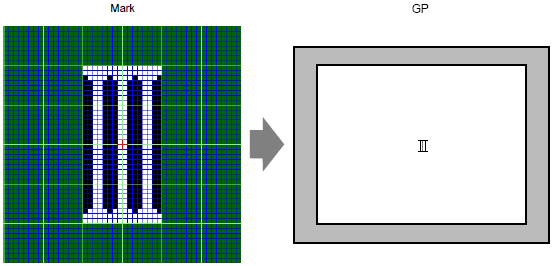
Draw an external character with dots in Mark. You can display registered external characters on the screen.
You can register external characters only when selecting the ASCII standard font (bitmap font) and the font size of 8 x 16 dots or larger.
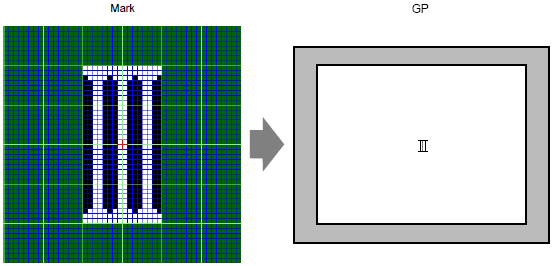
You can display the created character on the screen by replacing a character in the frame in the character code table with it. The following is the procedure for replacing the character "ë" (89h) in the character code table (Code Page 850) with the character "III", which was created with dots, and displaying the character "III" on the screen.
The following is the character code table of Code Page 850, the character code used on the display unit.