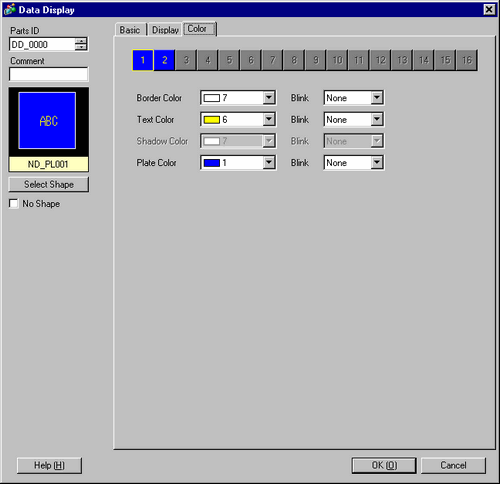
Select colors for the part.
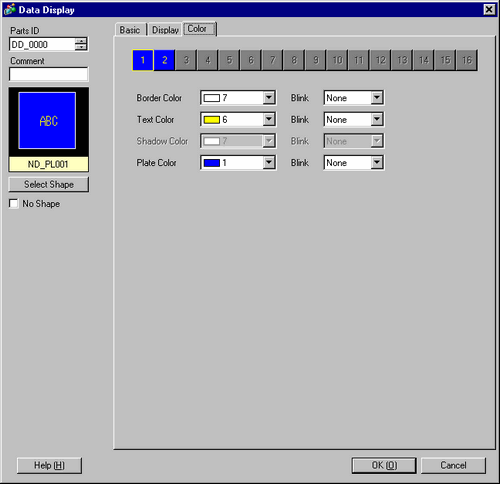
Select State Bar
Displays the number of division ranges as set in [Data Divisions].
Border Color
Set the border color of the part.
![]()
Depending on the shape, you may not be able to set the color.
Text Color
Select the text color.
Shadow Color
Set the color of the text's shadow.
![]()
This property cannot be set when [Bitmap Font] is selected.
This property can be set only when [Shadow] is selected for the [Text Attribute] in the [Display] tab.
Depending on the shape, you may not be able to set the color.
Plate Color
Set the background color of the part.
![]()
When setting the plate color to transparent, the display speed may worsen with an increased number of display part positions because the display parts are positioned on the front layer which is used by the animation function.
For information regarding the Layer Separator, please refer to the following.
![]() 21.8 About Object Position and the Layer Separator When Setting Up Animation
21.8 About Object Position and the Layer Separator When Setting Up Animation
When you use a Window screen on the ST3000 Series and GP-3200 Series, do not select transparent as the [Plate Color].
On ST3000 and GP-3200 series models, the plate color cannot be transparent.
When the plate color is set to transparent, a warning appears when you save the project.
To select [Bitmap Font] and make the font background color the plate color, set the background of the bitmap font transparent. For information on bitmap font transparent settings, refer to the following. (If you disable the transparent setting or select a model that does not support the transparent setting, it displays the model's background color and not the plate color.)
![]() 14.11.4.2 Statistical Data Display - Display
14.11.4.2 Statistical Data Display - Display
Blink
Select the blink and blink speed. You can choose different blink settings for the [Border Color], [Text Color], [Shadow Color], and [Plate Color].
![]()
This property cannot be set when using a [Bitmap Font].
Depending on your display unit's model and [Color] settings, you may not be able to set Blink (from the [Project] menu, point to [System Settings] and click [Display Unit]).
![]() 1.6 Supported Colors
1.6 Supported Colors