![]()
-
Please refer to the Settings Guide for details.
 20.12.1.1 Common Settings (Alarm) Settings Guide
20.12.1.1 Common Settings (Alarm) Settings Guide
![]()
Please refer to the Settings Guide for details.
![]() 20.12.1.1 Common Settings (Alarm) Settings Guide
20.12.1.1 Common Settings (Alarm) Settings Guide
From the [Common Settings (R)] menu, select [Alarm (A)], or click ![]() . The following screen appears. In [Language], select the alarm message display language.
. The following screen appears. In [Language], select the alarm message display language.
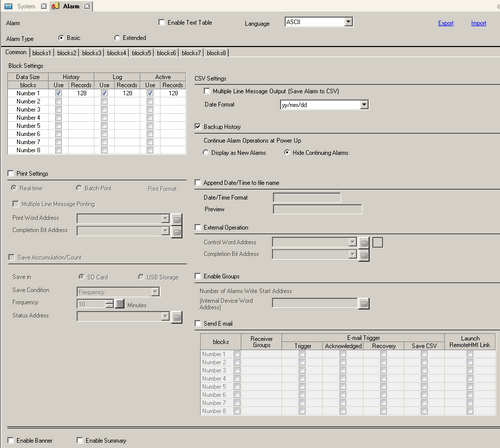
Select the [Enable Banner] check box.
When the following notice message appears, click [Yes]. The [Banner] tab is displayed.

Set the [Bit Address] to monitor the alarm trigger.
In the [Message] column, enter a message to display when an alarm is triggered, and specify [Text Color], [Background Color], and [Blink].
![]()
Up to 160 single-byte characters can be registered in a single Alarm Message.
When the [Enable Text Table] check box is selected, the message language can be switched and displayed even while the system is running.
![]() 18.3 Changing Text to Other Languages
18.3 Changing Text to Other Languages
Also the alarm message can be updated on startup or at any timing by reading it from the external memory without transferring the project data. Please refer to the Settings Guide for details.
![]() 18.6 Changing Text Table Without Transferring
18.6 Changing Text Table Without Transferring