Cause
If there is a problem with the Ethernet connection port, the connection fails.
Solution
Conduct the self-diagnosis of the display unit to check the Ethernet interface. For the procedure to enter offline mode, see the following section.
![]() M.1.2 Entering Offline Mode
M.1.2 Entering Offline Mode
Enter offline mode and touch [Maintenance Menu] in the item change over buttons.
When the [Maintenance Menu] screen opens, touch [Check COM1/COM2/LAN].
When [Check COM1/COM2/LAN] opens, touch [LAN].
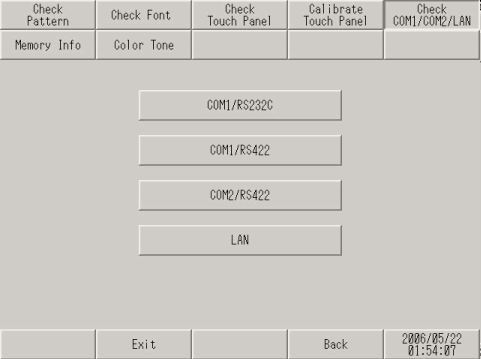
When the confirmation message appears, touch [Start].
When [OK] is displayed as a result of the check, exit from all security software and memory-resident software on the PC and try transferring the project file again. [NG] indicates the display unit may be faulty. Please contact customer support.
![]() T.11.2 Telephone Contact
T.11.2 Telephone Contact
![]()
When self-diagnosing the Ethernet interface, operate with the network cable detached. By operating with the network cable connected, even in cases where even if there are no irregularities with the display unit, the result may be NG.