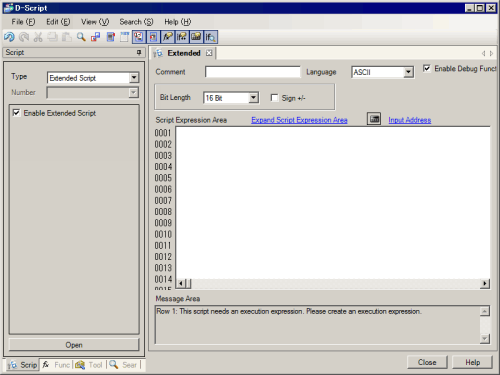![]()
Please refer to the Settings Guide for details.
 22.9.1 D-Script/Common
[Global D-Script] Settings Guide
22.9.1 D-Script/Common
[Global D-Script] Settings Guide See the following for further information about script commands.
 22.11 Built-In
Function (Instruction) / Conditional Expressions
22.11 Built-In
Function (Instruction) / Conditional Expressions
![]()
Please refer to the
Settings Guide for details.
![]() 22.9.1 D-Script/Common
[Global D-Script] Settings Guide
22.9.1 D-Script/Common
[Global D-Script] Settings Guide
See the following for
further information about script commands.
![]() 22.11 Built-In
Function (Instruction) / Conditional Expressions
22.11 Built-In
Function (Instruction) / Conditional Expressions
From the [Project (F)] menu, click
[System Settings (C)] and select [Script]. Make sure to set the [Type]
to [Extended Script].
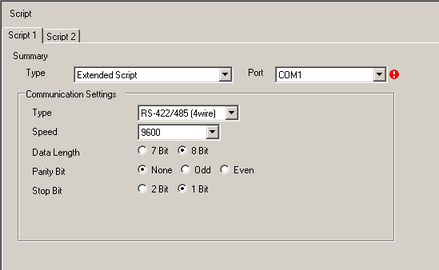
There are two tabs for the script settings. The above example uses
the [Script 1] tab.
Set the [Communication Settings] to match the Extended SIO.
From the [Common Settings (R)] menu, select [Extended Script (E)].
A message box appears confirming
if you want to enable the extended script function. Click [Yes]. The
[D-Script] dialog box is displayed.
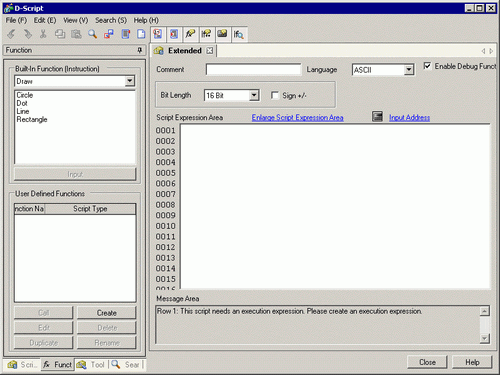
Register INIT as a user-defined
function. Click the [Function] tab and click the user-defined function's
[Create] button.
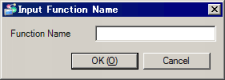
Input [INIT] as the function name,
click [OK]. The following screen appears.
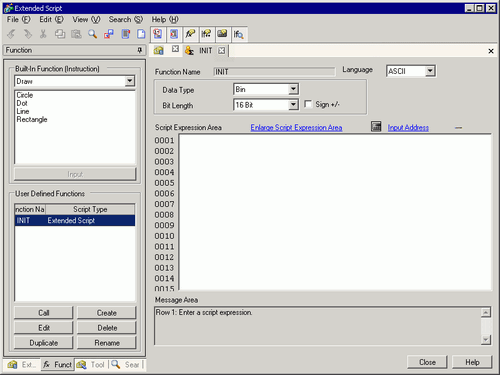
Create a script in the Expression
Area with Commands, Statements, and Constant input.
![]() 22.5.3.3 INIT
(User Defined Function)
22.5.3.3 INIT
(User Defined Function)
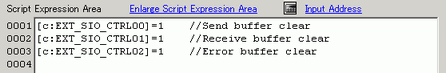
Register PINIT as a user-defined
function. Enter [PINIT] as the function name and create the following
script in the Expression Area.
![]() 22.5.3.4 PINIT
(User Defined Function)
22.5.3.4 PINIT
(User Defined Function)
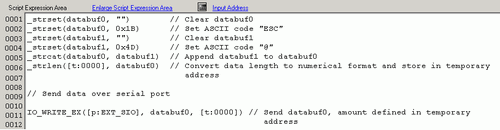
Register Strset as a user-defined
function. Enter [Strset] as the function name and create the following
script in the Expression area.
![]() 22.5.3.5 Strset
(User Defined Function)
22.5.3.5 Strset
(User Defined Function)
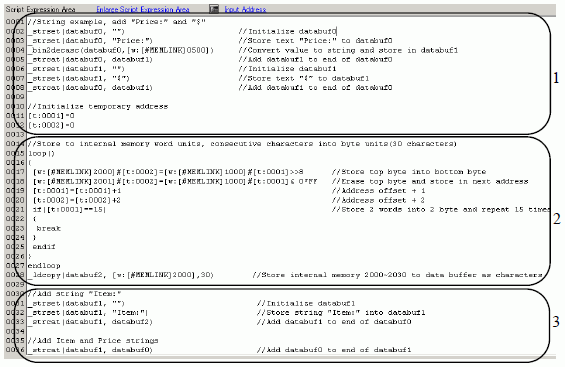
Register Print as a user-defined
function. Enter [Print] as the function name and create the following
script in the Expression Area.
![]() 22.5.3.6 Print
(User Defined Function)
22.5.3.6 Print
(User Defined Function)
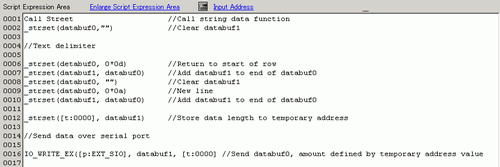
Create the main script. Open the
[Extended] tab, and create the following script in the expression
area.
When inserting user-defined functions into the main script, from the
[Function] tab select the function you want to insert, then click
[Call]. The function is inserted using "Call Function Name".
![]() 22.5.3.2 Main Function
22.5.3.2 Main Function
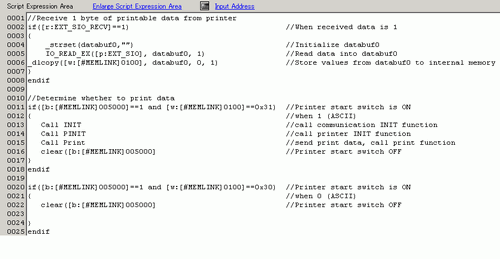
Click [Close]. A save confirmation
message box appears.
Check the displayed contents, then click [Yes (Y)]. The [D-Script]
dialog box closes.
The script is now complete.
![]()
When a string is selected, use the CTRL and SHIFT keys in combination with the arrow keys [→], [←] to select to the end of the text.
Press CTRL+F4 to close the current screen.
Press the [Esc] key to overwrite and save the script or to exit without saving.
To disable the extended
script function, from the [Script] tab, clear the [Enable Extended
Script] check box.