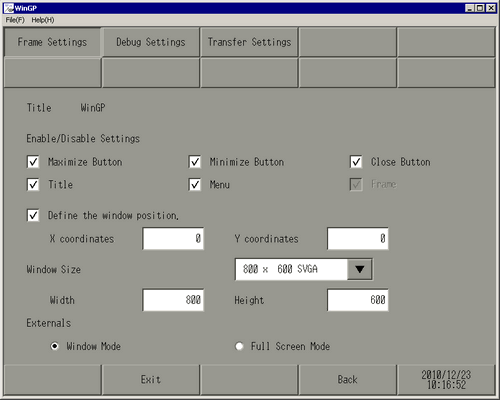
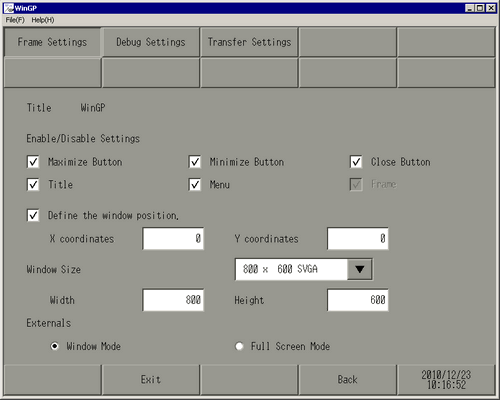
Title
Displays the title of the WinGP window.
Enable/Disable Settings
When each check box is selected, the corresponding setting item is enabled.
Maximize Button
Changes the window to full screen mode.
Minimize Button
Hides the window. The window icon is displayed on the Task bar.
Close Button
Closes WinGP.
Title
Displays the window title and the Minimize, Maximize, and Close buttons.
Menu
Displays the [File (F)] and [Help (H)] menus.
Frame
If you place the cursor on the window frame, and drag the cursor, you can change the window size. If the window size is reduced from the initial setting, the scroll bar appears, allowing you to scroll the window size up and down.
Define the window position
You can define the display position when starting up WinGP. The window display position is defined by the X and Y coordinates.
X coordinate
0 to Maximum resolution of the selected model (horizontal) - 1
Y coordinate
0 to Maximum resolution of the selected model (vertical) - 1
Window Size
Select the window size when displaying in window mode.
Width
Specify the width of the window size from 0 to the maximum resolution of the selected model.
Height
Specify the height of the window size from 0 to the maximum resolution of the selected model.
Externals
Select the window display mode. Select either [Window Mode] or [Full Screen Mode].