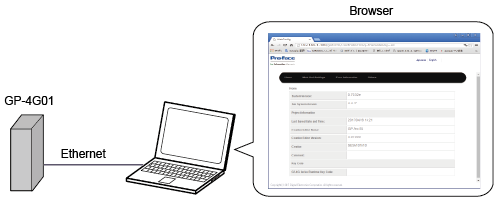
About WebConfig
Function that enables you to use a browser to edit the Information View and network settings for GP-4G01 that is connected to a network.
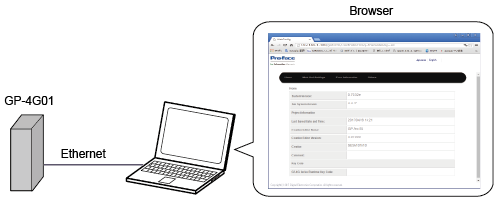
Enable WebConfig
Start a browser, and in the Address bar enter the GP-4G01 IP address.
For example, for initial Ethernet settings, enter "http://192.168.1.100".
If the login screen appears, enter the [User Name] and [Password]. If using the default values, the user name is "admin" and password is "Admin!123".
![]()
You can change the user name and password from the [Display] - [Remote Viewer] settings, or access WebConfig.
 37.19.1.4 Remote Viewer - WebConfig
37.19.1.4 Remote Viewer - WebConfig
WebConfig displays, where you can edit the network settings.
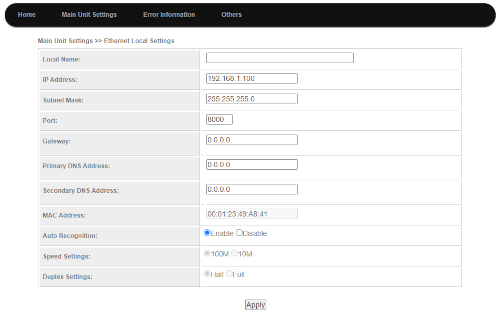
![]()
If the IP address is unknown, initialize the Ethernet settings.
 40.1.3 Ethernet settings - GP-4G01
40.1.3 Ethernet settings - GP-4G01
Even when DNS is not used, in the [Primary DNS Address] and [Secondary DNS Address] fields, enter [0.0.0.0].
Operating Environment
WebConfig operating environment is as follows:
Recommended browser
Internet Explorer 11 or later
Firefox 57.0.2 or later
Google Chrome 57.0.2987.133 or later
![]()
Depending on the environment (operating system, browser, fonts, language and so on), characters different from the characters you set up may display.
When WebConfig does not display or operate properly, use (CTRL+F5) to forcibly read in the the page again on the browser.