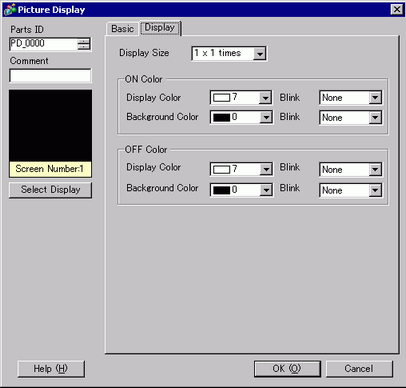
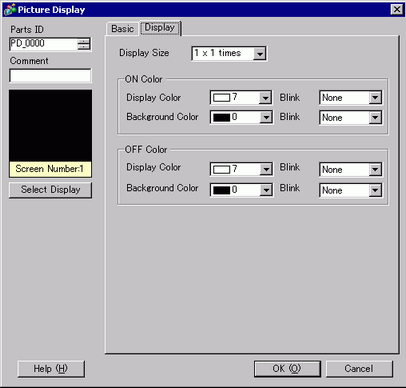
Display size
Set the display size of a picture registered in the Mark Screen. Set within the range of minimum size (1 x 1) and maximum size (8 x 8).
ON Color
Set the color of the mark to display when the trigger bit address turns ON.
Display Color
Select a color for the mark to display.
Background Color
Select a background color for the mark to display.
Blink
Select the blink and blink speed. You can choose different blink settings for the [Display Color], and [Background Color].
![]()
Depending on your display unit's model and [Color] settings, you may not be able to set Blink (from the [Project] menu, point to [System Settings] and click [Display Unit]). ![]() 1.6 Supported Colors
1.6 Supported Colors
OFF Color
Set the mark screen color to display when the trigger bit address turns OFF.
Display Color
Select a color for the mark to display.
Background Color
Select a background color for the mark to display.
Blink
Select the blink and blink speed. You can choose different blink settings for the [Display Color], and [Background Color].
![]()
Depending on your display unit's model and [Color] settings, you may not be able to set Blink (from the [Project] menu, point to [System Settings] and click [Display Unit]). ![]() 1.6 Supported Colors
1.6 Supported Colors