![]()
-
To display the [Properties] dialog box, from the [File] menu, select [Properties].
-
For more details about the [Properties] dialog box, see the following.
 4.6 [Properties] Dialog Box
4.6 [Properties] Dialog Box
Recorded video files are divided into multiple files based on a specified time. In the [Properties] dialog box's [Maximum Recording Time Per File] setting, you can define the length of recorded videos.
![]()
To display the [Properties] dialog box, from the [File] menu, select [Properties].
For more details about the [Properties] dialog box, see the following.
![]() 4.6 [Properties] Dialog Box
4.6 [Properties] Dialog Box
The time when the video is split is defined by the time that has elapsed on the hour (such as 1 o'clock 00minutes 00 seconds), not from the time the video recording started.
When [Maximum Recording Time Per File] is 60 minutes, if video recording started at 00:30:00, the video file is split at 01:00:00.
Time is measured using the computer clock.
For example,
Set [Maximum Recording Time Per File] to 60 minutes.
When the recording starts at 00:30:00, the video file is split at 1:00:00, before 60 minutes has elapsed. The video recording continues in the new video file. Similarly, the recording splits to the next video file at 02:00:00.
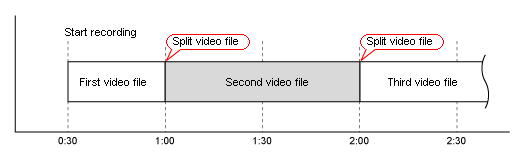
The video file is additionally split in the following cases:
At the start of a new video recording.
On reconnection after connection with the display unit failed.