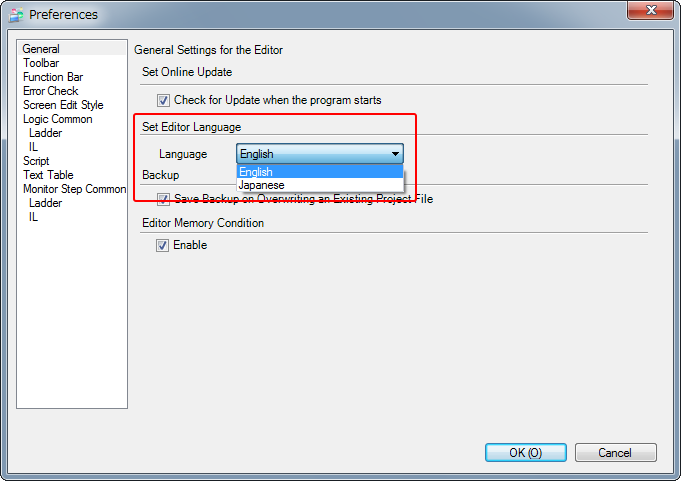When GP-Pro EX Ver. 4.00/4.01 is updated to Ver. 4.02 after a language
* patch (French, German, Spanish, Italian, Simplified Chinese, Traditional Chinese, Korean) is installed, the additional characters still remains English, or they are not displayed correctly in some configuration screens.
[ Corresponding sections in each language’s screen ]
- WinGP Settings
- Remote Viewer
- How to access to the above screens
[Project] menu → [System Settings] → [Display Unit]
[ Measures ]
When setting up the screens where characters are not displayed correctly, set “English” for “Set Editor Language”.
* How to confirm the installed languages
- Startup GP-Pro EX, and select “Preferences” in “View” menu.
- The languages shown in the pull-down menu of the following screen are installed in your GP-Pro EX.