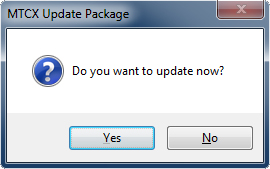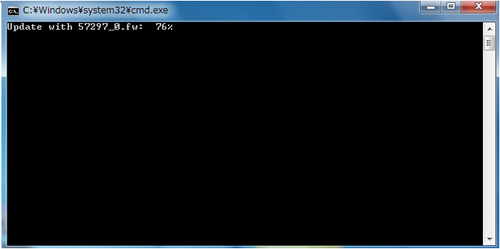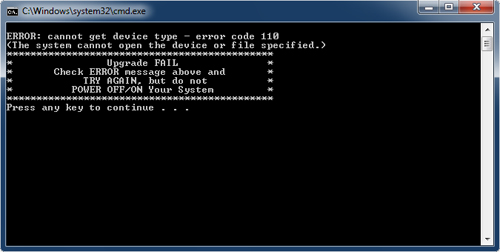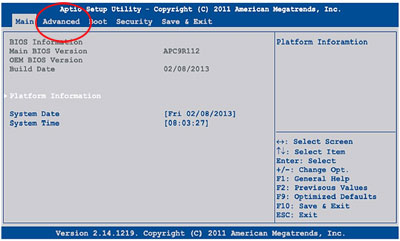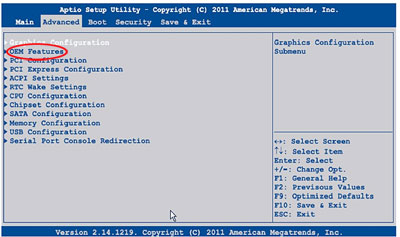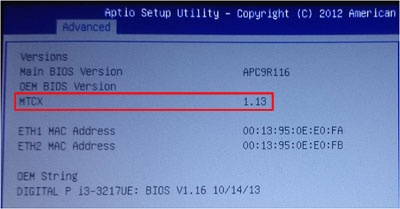Updating procedure for MTCX
- Please power on, it starts Windows.
- Please download "MTCX Update for PS4600 V113.exe" on our web-site to your PS4600.
- Please click this one.
3.1 And then it indicates "MTCX Update Package".
3.2 Click "Yes"
- "Update with 57297_0.fw: Finished" is shown.
- Please push any key.
- Shutdown your PS4600. You could update MTCX.
- How to confirm MTCX version.
7.1 Please power on. Press [DEL] or [F2] to enter BIOS setting screen.
7.2 Select "Advanced".
7.3 Select "OEM Features".
7.4 Check that the version of MTCX is 1.13.