
Important Note on using GP-Pro EX Ver. 1.10
Posted: 2007, February 5
Thank you very much for your continuous use of Pro-face products.
We have confirmed that the following symptom has been seen in GP-Pro EX Ver. 1.10.
The symptom for this problem are indicated below.
We sincerely apologize for any inconvenience this may cause you.
Outline
The issue is that GP3000 unit does not work after a backup file, created by Memory Loader Tool Function in GP-Pro EX Ver. 1.10, has been downloaded to the unit by CF card.
Affected Customers
Customers who have purchased GP-Pro EX Ver. 1.10
Occurrence Condition
The issue occurs when all the following 3 conditions are met.
- When using backup data created by Memory Loader Tool Function of Transfer Tool in GP-Pro EX Ver. 1.10 and stored in CF card.
- When using the following GP3000 Series model.
(The issue doesn’t occur with the other models.)
Series Name Model Name GP-34** Series GP-3400S, GP-3400T, GP-3450T GP-35** Series GP-3500L, GP-3500S, GP-3500T, GP-3550T GP-36** Series GP-3600T, GP-3650T GP-37** Series GP-3750T - When the version of the OS Core Program, which is installed in the GP3000 unit, is from Ver. 1.7.5 to Ver. 2.0.0.
(How to check the version)
When switched on, the GP3000 unit shows the OS Core Program version.
Start up Firmware (Ver *.*.*)
Searching Bootable Image
Checking Hardware
Loading System
Description
When a backup file created by Memory Loader Tool Function is downloaded to the GP3000 unit listed above by CF card, and the above 3 conditions are met, the GP3000 unit becomes inoperative. (The screen remains black.)
The above issue will not occur under the following circumstance;
- When using a backup data uploaded from the GP3000 unit
- When a project file (with system data) is transferred via transfer cable or Ethernet.
Request to users when this issue occurs
Please contact our sales office in your country or region. For contact information, please visit the following site.
Avoidance Method
By updating to the latest version (Ver. 1.10.200) of GP-Pro EX Ver. 1.10, it is possible to prevent the above issue.
* Update from Online
Start up the GP-Pro EX Ver. 1.10, and select [Help (H)] in the menu bar → [Confirm Update of GP-Pro EX (U)].
For more information on this procedure, please refer to the Manual.
* Update with Update Module downloaded from our website
Download the update module from the following website and update your GP-Pro EX Ver. 1.10 using the module.
→ GP-Pro EX Ver. 1.10.200 Update
* Membership Registration (free) is required for our support site "Otasuke Pro!
|
NOTE:
|
|---|
|
The backup data, which has already been saved in CF card, needs to be recreated with the latest version (Ver.1.10.200). Otherwise, this issue will occur. Sorry for the inconvenience, but please recreate the backup data to avoid the issue. |
For the information on how to create backup data, please refer to the Manual.
How to confirm the update is properly done
Confirm the versions of your GP-Pro EX and Memory Loader Tool.
[How to confirm the version of GP-Pro EX]
Start up the GP-Pro EX Ver. 1.10, and select [Help(H)]in the menu bar →[Version Info(A)].
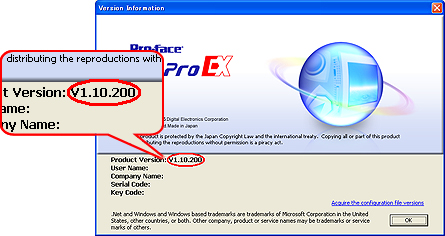
After the update is completed, check the version of GP-Pro EX and make sure V1.10.200 or later is installed.
[How to confirm the version of Memory Loader Tool]
Start up the Memory Loader Tool, and check the version written at the bottom left of the screen.
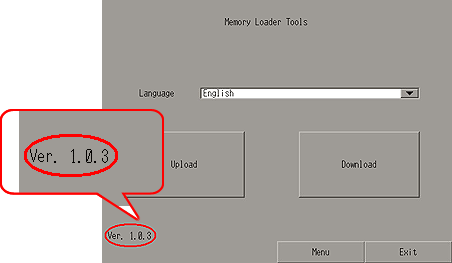
After the update is completed, check the version of Memory Loader Tool and make sure Ver. 1.0.3 or later is installed.
Inquiry
If you have any inquiries, please contact our sales office in your region.
For contact information, please refer to the "Inquiry" page.



